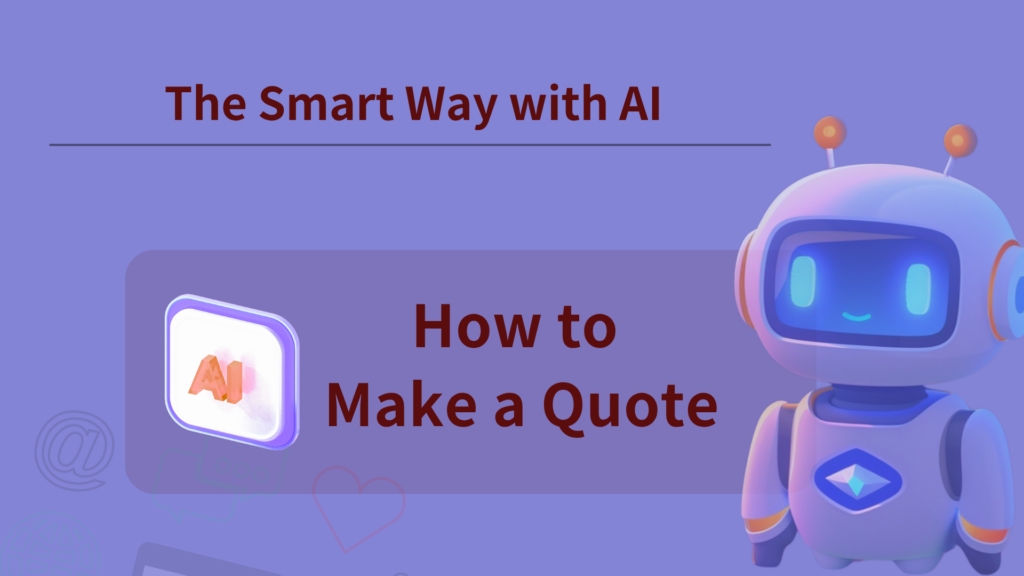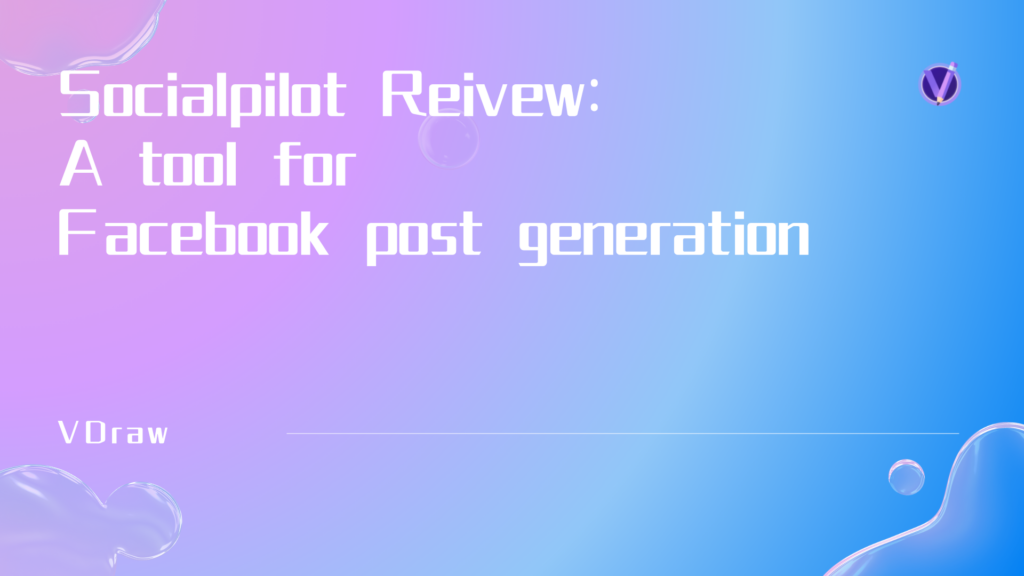Last month, Sarah joined a local parenting Facebook group. She wanted to ask for advice about a family issue, but there was one problem—her friends, co-workers, and even her relatives were also in that group. She didn’t want her question tied to her name, yet she needed honest feedback.
This situation is more common than you might think. Whether it’s a personal health concern, a workplace story, or a politically sensitive opinion, many people face the same dilemma: how to post anonymously on Facebook without risking their privacy or breaking any rules.
In this guide, we’ll explore the legitimate ways to post anonymously, the limitations of “being anonymous” on Facebook, and practical tips to make your posts more impactful while keeping your identity hidden.

Why People Want to Post Anonymously on Facebook
Posting anonymously can serve different purposes depending on the person and the situation. Here are some common reasons:
- ● Anonymous Question – A teacher wants to ask for career advice without colleagues knowing. They use the Facebook Post Generator to create a polite, well-phrased question, then post it anonymously in a relevant group.
- ● Awareness Post – A health advocate writes about a medical condition they have personally experienced, but prefers to keep it private. They prepare the text using the Facebook Post Generator in an “informative” tone before posting anonymously.
- ● Personal Story – Someone wants to share a heartfelt life lesson but doesn’t want their identity attached. They rely on the Facebook Post Generator to create concise, emotionally impactful posts and publish anonymously.
When used responsibly, anonymous posting can create a more open, supportive space for genuine conversation—where the focus is on the content, not the person behind it.

Ways to Post Anonymously on Facebook
Use the “Anonymous Post” Feature in Facebook Groups
Some Facebook groups offer a built-in Anonymous Post option.
Steps:
- Join a group with anonymous posting enabled.
- Create your post as usual.
- Select the “Post anonymously” checkbox before publishing.
Limitations:
- Only works if the group admin has activated the feature.
- Your name will be hidden from other members but still visible to admins and Facebook.

Create a Secondary Facebook Account
Some users set up a separate account to post without linking to their main profile.
Tips:
- Use a different email address.
- Avoid adding friends from your main account.
- Use unique profile photos to avoid recognition.
Risks:
- Facebook prohibits multiple personal accounts.
- Violating this rule could result in suspension.
Share Content Through Third-Party Platforms First
Another option is to create your post on a third-party platform before you share it on Facebook.
Example:
- Use a private notes app, an online content generator, or a dedicated anonymous publishing tool like Guidde to write your content.
- Once your post is ready, copy it into the Facebook group’s Anonymous Post form and publish it.
Benefits:
- More time to polish your message without pressure.
- Ability to stay anonymous while drafting.
Limitation:
- Even if you create the content elsewhere, Facebook still reviews all posts for rule compliance once you publish them on the platform.

What You Should Know Before You Hit Publish
Important Considerations Before Posting Anonymously. It’s important to understand what “anonymous” really means on the platform. While your name might be hidden from other users, your activity is not truly invisible.
- Facebook still knows who you are – Even if your post appears as “Anonymous” in a group, Facebook records the account that created it, along with technical details like your IP address. This means anonymity is limited to other members, not the platform itself.
- Rules still apply – Posting anonymously doesn’t give you a free pass to break Facebook’s community standards or local laws. Inappropriate, harmful, or illegal content can still lead to removal or account action.
- Politeness matters – Anonymity can make it easier to speak your mind, but it should be used to encourage constructive conversation, not to attack or insult others. Maintaining respectful communication keeps discussions healthy and productive.
- Group admins can still see your identity – In most cases, the administrators of the group where you post anonymously have access to your name.
Used wisely, anonymous posting can help protect your privacy while allowing your message to be heard. Misusing it, however, can quickly damage both your credibility and your online presence.
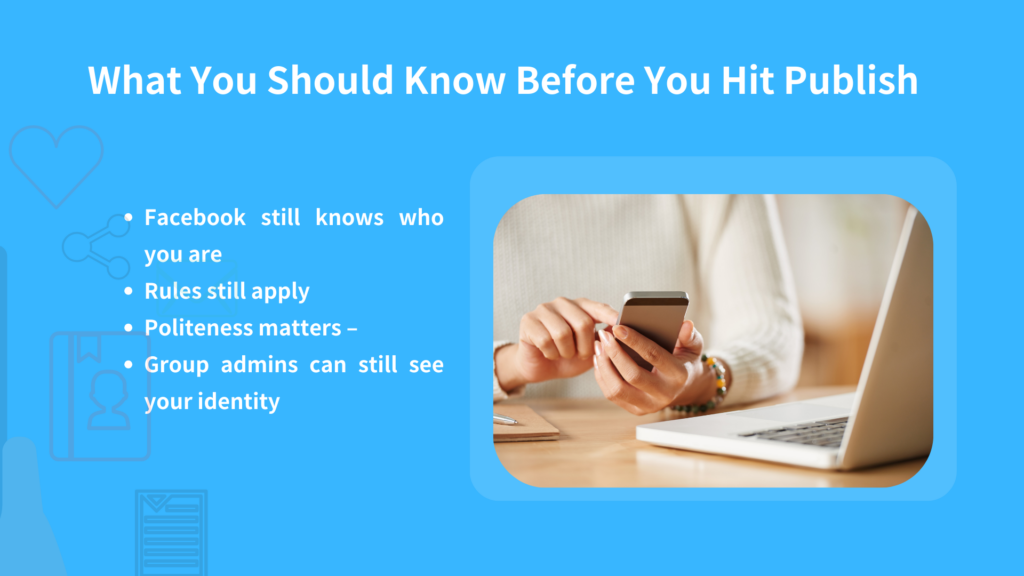
Boost Your Anonymous Posting with Facebook Post Generator
If you want your anonymous Facebook posts to look professional, clear, and engaging, you can prepare them in advance using a Facebook Post Generator—an AI writing tool that helps craft polished content effortlessly—then simply paste the results into Facebook’s anonymous posting feature.
What Is VDraw’s Facebook Post Generator?
The VDraw Facebook Post Generator is designed to help you quickly create well-structured, audience-friendly Facebook posts.
It does not directly publish or post anonymously for you—instead, it helps you generate the perfect text first, so you can then post it yourself using Facebook’s built-in anonymous posting option.
Key Features
- Language selection – Write in multiple languages to reach different audiences.
- Custom tone & style – Choose from casual, professional, persuasive, friendly, and more.
- Adjustable length – Create short, snappy posts or longer, detailed explanations.
- Multiple output options – Generate several post variations at once so you can pick the best one.
- Well-structured formatting – Ensure your posts are easy to read and look good in Facebook’s layout.
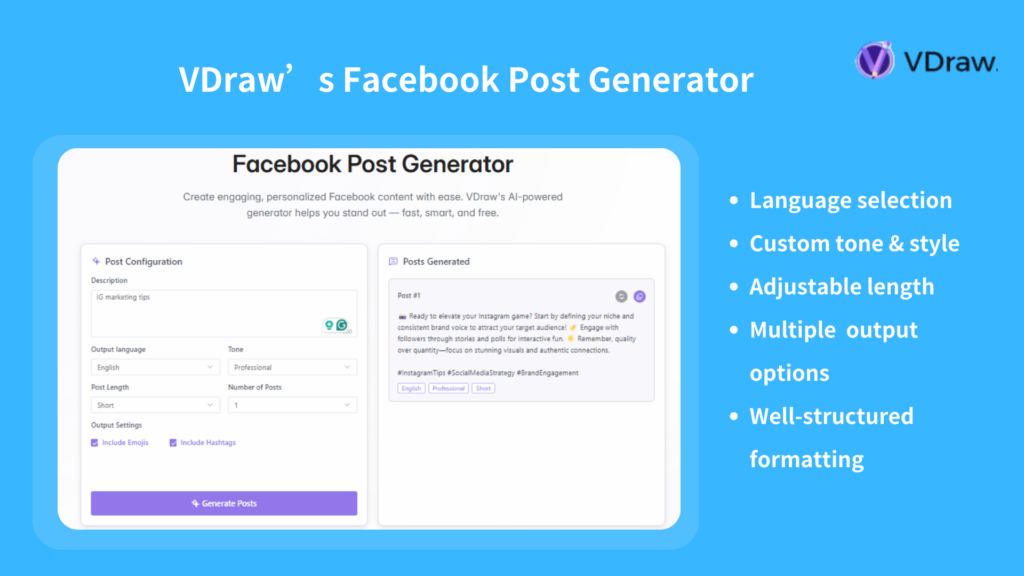
Who Can Benefit from It?
- Group members who want to ask sensitive questions anonymously but still sound clear and professional.
- Advocates & educators sharing important information without attaching their name.
- Community helpers advising on personal topics without public exposure.
Example Use Cases
- Anonymous Question – A teacher wants to ask for career advice without colleagues knowing. They use the generator to create a polite, well-phrased question, then post it anonymously in a relevant group.
- Awareness Post – A health advocate writes about a medical condition they have personally experienced, but prefers to keep it private. They prepare the text using the generator’s “informative” tone before posting anonymously.
- Personal Story – Someone wants to share a heartfelt life lesson but doesn’t want their identity attached. They use the generator to create a concise, emotionally impactful post and publish it anonymously.
How to Use It for Anonymous Posting
- Enter your topic, question, or message
- Select your language, tone, post length, and number of outputs.
- Click "Generate" to receive your optimized drafts.
- Copy your chosen text.
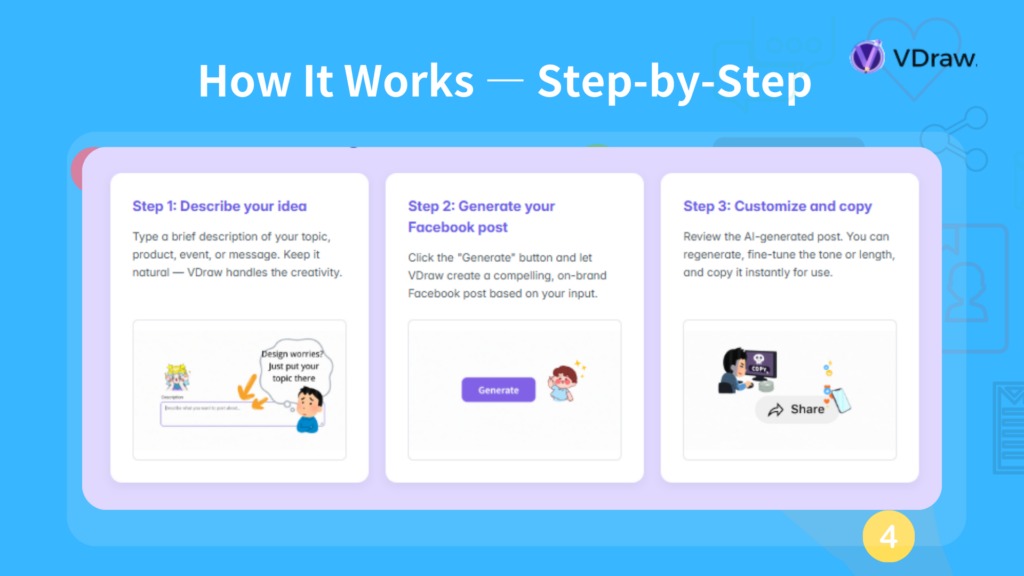
the Post Anonymously option before pasting and publishing your text.
By preparing your post with VDraw first, you ensure your anonymous message is not only private but also compelling, clear, and ready to engage readers.
Create Stunning Social Media Carousel Posts with VDraw
VDraw’s Carousel Post Generator is a powerful tool for creating eye-catching carousel posts for platforms like Instagram, LinkedIn, and Facebook.
Core Features:
- Combines AI-powered content generation with customizable design templates.
- Supports multi-slide posts (carousel) that engage audiences with swipeable visuals.
- Fully customizable — adjust colors, fonts, and layouts to fit your brand.
- Completely free to use, no hidden fees or subscriptions.

How to Use It:
- Visit VDraw’s Carousel Post Generator.
- Select a design template suitable for your platform and topic.
- Input your content or let AI generate it for you.
- Customize the design to match your style.
- Download your finished carousel and upload it directly to your social media.
This tool helps you create professional, engaging carousel posts quickly and easily — ideal for marketers, educators, and creators seeking to enhance their social media presence.
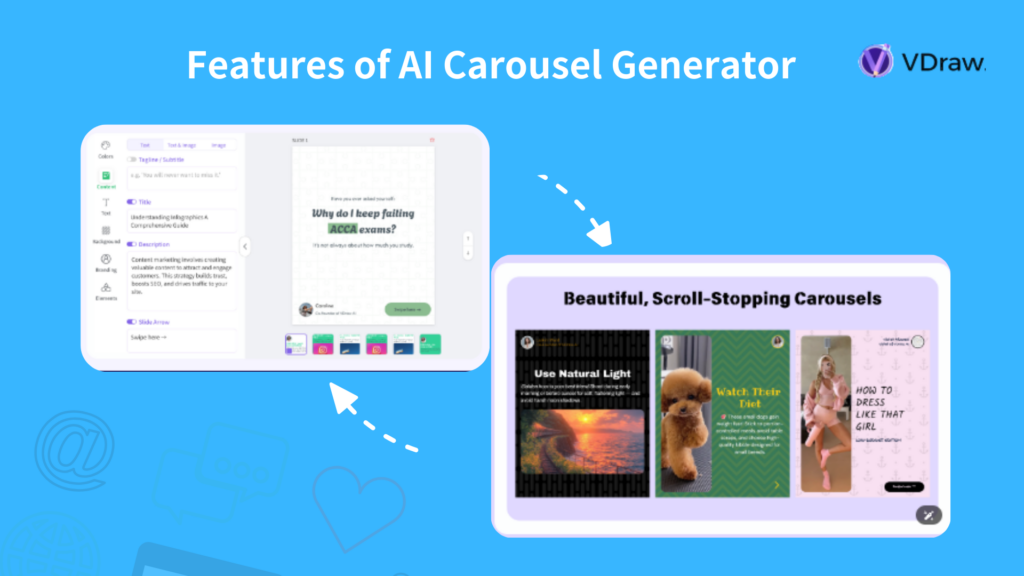
Additional Tips for Effective Anonymous Posting on Facebook
Use Clear and Concise Language
When posting anonymously, clarity is key. Since you won’t have personal credibility attached to your name, well-written, AI-generated Facebook posts help build trust and encourage responses. Avoid slang or jargon that might confuse readers.
Avoid Sharing Identifiable Details
To maintain anonymity, be cautious about revealing specific personal information—like locations, job titles, or names of people involved—that could indirectly identify you.
Engage Respectfully with Comments
If you respond to replies under your anonymous post, keep your tone polite and constructive. This encourages positive interaction and protects your anonymity from negative attention.
Consider Timing and Frequency
Posting anonymously too often in the same group might draw unwanted attention. Space out your posts and vary your topics to stay under the radar.
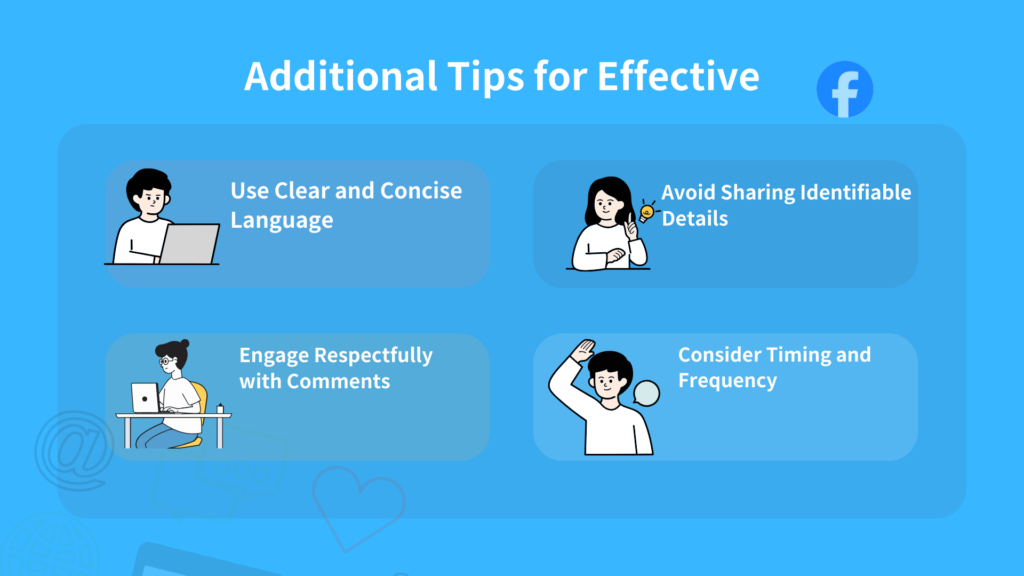
When Anonymous Posting Might Not Be the Best Option
Sometimes, posting anonymously isn’t the safest or most effective choice. For example:
Sometimes, posting anonymously isn’t the safest or most effective choice, even when using the Facebook Post Generator. For example:
- If the topic requires accountability or follow-up, anonymous posts might be ignored.
- For serious issues like harassment or abuse, direct help from trusted contacts or authorities might be better.
- In highly moderated groups, anonymous posts may be deleted more quickly.
Conclusion: Balancing Privacy and Impact
Posting anonymously on Facebook gives you a valuable way to share your thoughts and questions without putting your identity on the line. It’s a smart choice when dealing with sensitive topics or simply when you want to test the waters before going public.
However, anonymity works best when paired with clear, respectful communication. Taking time to craft your message thoughtfully can make a big difference in how others respond and engage with you.
Remember, while you might be hidden from other users, your words still carry weight — so it’s worth making sure your posts are meaningful and constructive.
And if you want to make your anonymous posts even better, tools like VDraw’s Facebook Post Generator can help you write polished, impactful posts quickly and easily, so your message shines no matter who’s behind it.
Ultimately, striking a balance between privacy and thoughtful expression is crucial for utilizing anonymous posting effectively and positively on Facebook.