In today’s fast-paced content world, quote graphics have quietly become one of the most shared formats on social media. Whether it’s a punchy one-liner, a motivational boost, or a witty observation, quotes spread fast—and leave impact.
But here's the catch: making a quote graphic sounds simple, yet it often turns into a time-consuming task.
You need to:
- Find the right quote
- Choose a visual background
- Design it to look professional and on-brand
That’s why more and more people are searching for how to make a quote—not just in theory, but in a way that’s fast, repeatable, and scroll-stopping. If you’ve been wondering how to make a quote that truly stands out, including positive quotes that inspire, you’re in the right place. Let’s start by breaking down what a quote really is—and how it evolved from a manual task into an AI-powered creative shortcut.

What Is a Quote?
A quote is a short, impactful piece of text—often from a public figure, a book, a movie, or your own thoughts. When paired with a compelling image and clean design, it becomes a powerful piece of content for:
- Instagram posts
- Pinterest pins
- LinkedIn insights
- Personal branding
- Email campaigns
Traditionally, learning how to make a quote meant juggling multiple tools and steps to get a decent-looking result.
- Finding or writing the quote
- Searching for a suitable background image
- Opening a design tool like Canva, Photoshop, or Figma
- Styling the text with proper spacing, fonts, and colors
- Exporting the final version
It’s doable—but far from efficient, especially if you're creating content regularly.

That’s why the AI Quote Generator is gaining traction.
They allow you to generate ready-to-post quote graphics with minimal input and maximum consistency. You type a theme—or let AI pick a quote for you—then instantly get a polished visual with the perfect layout.
No design skills needed. No time wasted.
Ready to see how it works in action?
What Is VDraw’s AI Quote Generator
If you’ve ever wondered how to make a quote graphic in under a minute, VDraw’s AI Quote Generator is the answer. It’s a smart, browser-based tool that automatically transforms text or quote ideas into visually appealing graphics—ready to post on any platform.
At its core, the AI Quote Generator solves three major problems:
- You don’t have time to design.
- You don’t know what quote to use.
- You want your content to look professional, fast.
With just a few inputs, the tool handles everything: text layout, font pairing, styling, image selection, and export. It takes the guesswork and manual effort out of quote design—making it perfect for creators, marketers, educators, and anyone building an online presence.
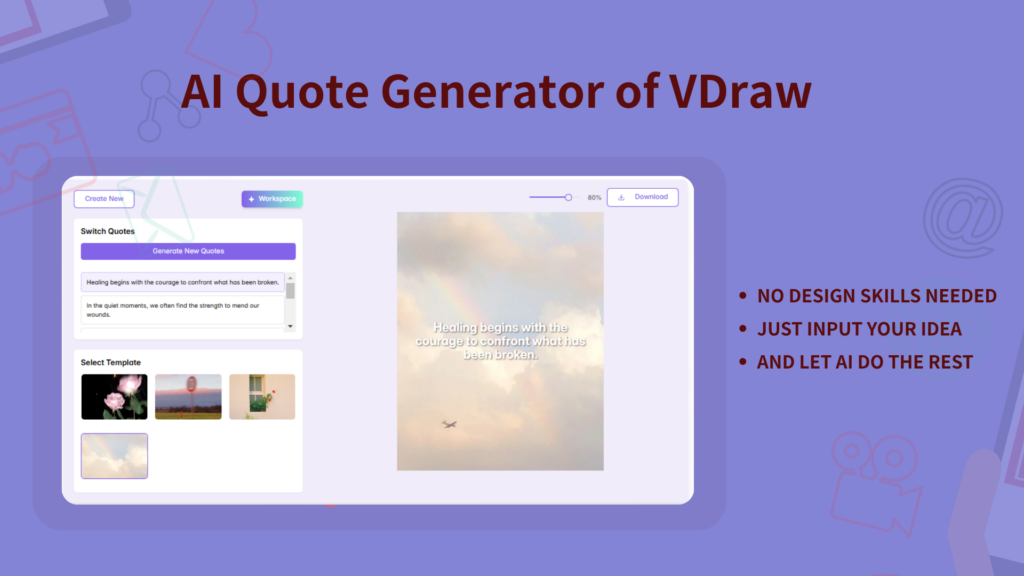
How to Make a Quote with VDraw: Step-by-Step Guide
Using VDraw’s AI Quote Generator is simple—even if you’ve never designed anything before.
Here’s how to make a quote in just a few clicks:
- Enter a topic or quote
Type in a keyword, phrase, or your favorite quote. You can also choose from the suggested examples below the input box.
Tip Mode: Let the AI suggest a meaningful quote based on a theme or vibe (e.g. “creativity,” “confidence”).
Text Mode: Paste your own quote, whether it’s a personal thought, a famous saying, or a line from your latest blog.
- Generate your quote image with AI
Click the "Generate" button and let VDraw create a beautifully designed quote image instantly, based on your input and selected tone or style.
Pick a social platform format (e.g. Instagram square, Pinterest vertical, LinkedIn landscape).
Choose a preferred theme (minimal, bold, elegant, etc.) from the template list.
- Download and share your creation
Preview the generated quote image. If you like it, download it in high resolution or share it directly on your favorite platforms.
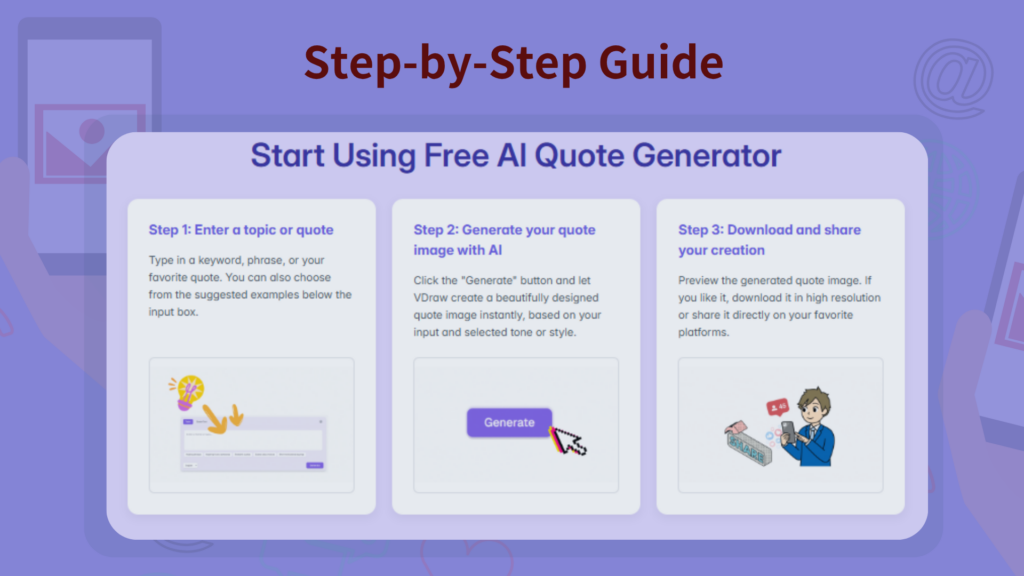
Top 5 Benefits of Using an AI Quote Generator
VDraw isn’t just another design tool—it’s built for speed, flexibility, and automation. Here’s what makes it stand out:
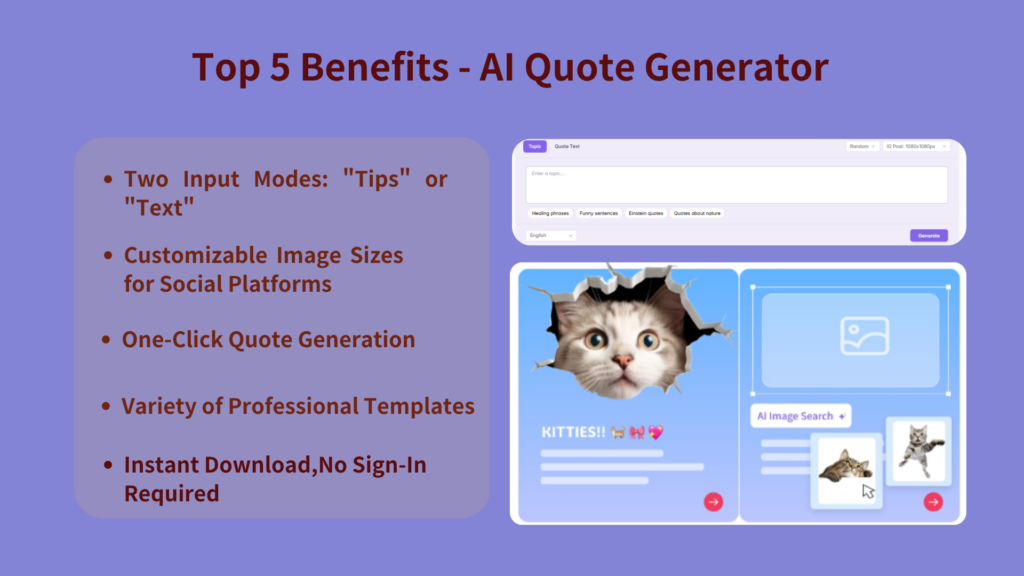
Two Input Modes: "Tips" or "Text"
You can either generate quotes with a theme prompt (“confidence,” “growth,” etc.) or paste your own. This gives you full creative freedom—whether you’re short on ideas or have something specific in mind.
Customizable Image Sizes for Social Platforms
Select from pre-set dimensions optimized for Instagram, Twitter/X, Pinterest, LinkedIn, and more. You can also define your own size if you have a unique layout in mind. No more resizing frustrations post-export.
One-Click Quote Generation
Once your inputs are set, the entire quote design is generated automatically with a single click. It eliminates manual formatting, letting you focus on what matters: your message.
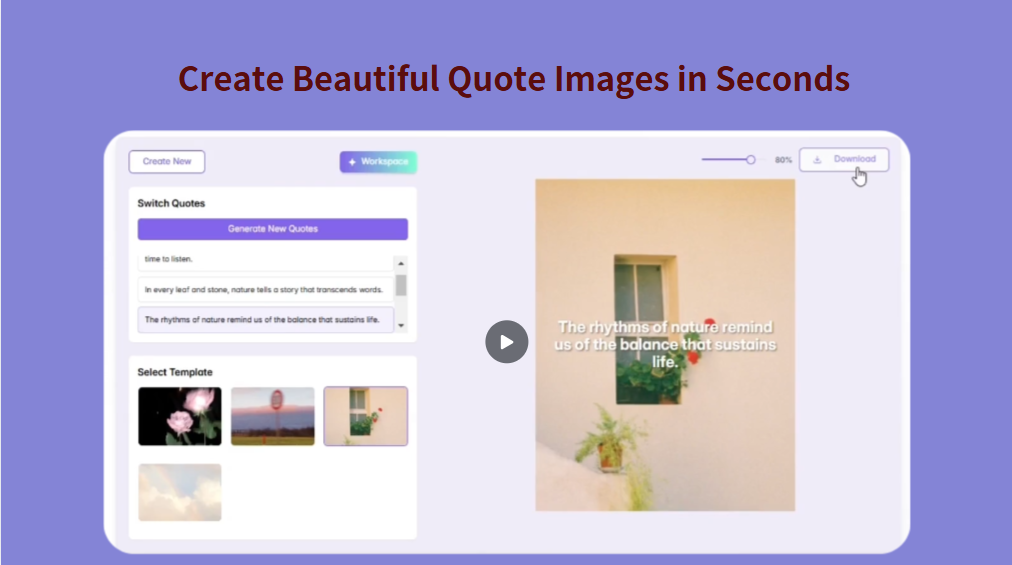
Variety of Professional Templates
Choose from a wide selection of visual themes—minimalist, modern, bold, elegant—designed by professionals to fit different tones and audiences. Switch templates instantly without redoing your content.
Instant Download, No Sign-In Required
After generation, you can download your quote graphic directly. No need to log in, sign up, or go through extra steps. It’s efficient, especially when you're creating content at scale.
More Than Quotes: Turn Any Content into a Carousel Post in 30 Seconds
While VDraw’s AI Quote Generator helps you create scroll-stopping single-post visuals, that’s just the beginning.
VDraw also offers a powerful feature built for long-form storytelling on social media:
From Any Content to Carousel Post — in just 30 seconds.
Whether you have a blog, a YouTube script, or even a product description, VDraw turns it into a swipeable, high-converting carousel post designed for Instagram, LinkedIn, X, or Pinterest.
It’s perfect for creators who want to repurpose their existing content and multiply its reach across platforms.

📌 How It Works — Step-by-Step
-
Paste your content
Add any text you want to turn into a carousel. It can be raw ideas, bullet points, or full paragraphs. -
Choose your carousel style
Pick from clean, modern, bold, or educational templates—designed to keep attention with each swipe. -
Select your platform size
Choose from pre-set formats for Instagram, LinkedIn, Pinterest, or custom dimensions. -
Generate slides
VDraw breaks down your content, summarizes where needed, adds formatting, and creates a cohesive visual story across multiple slides. -
Edit or export
Make tweaks if you want, or directly download the finished carousel in high resolution—ready to publish.
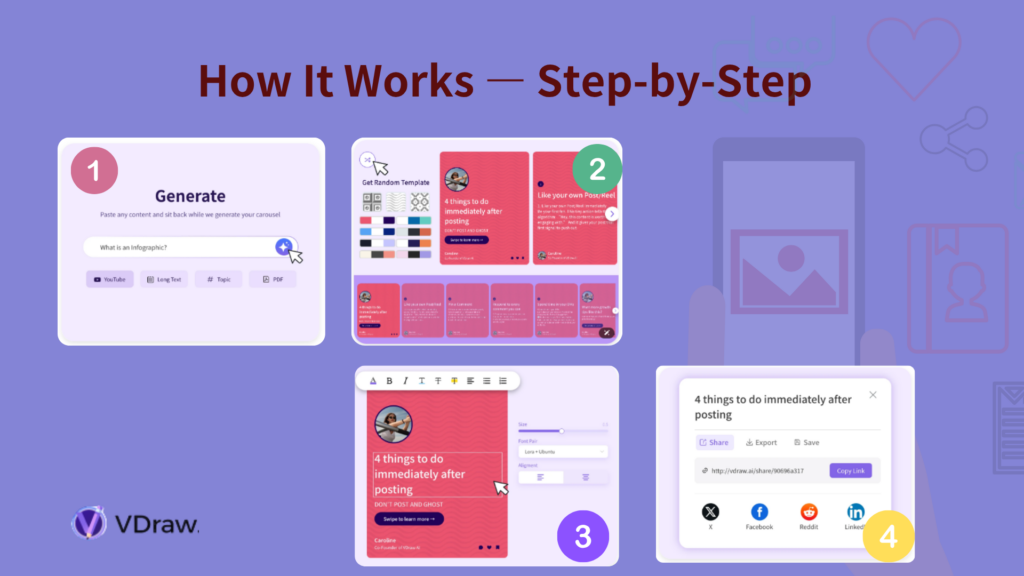
Time required: Under 30 seconds.
Design skills needed: Zero.
Results: Professional, scroll-stopping carousels every time.
📌 Where You Can Use It — Real Scenarios
- Content repurposing – Turn blog posts or YouTube videos into bite-sized, visually engaging carousels for Instagram or LinkedIn, maximizing the value of existing content.
- Educational content – Share lessons, tutorials, frameworks, or tips in a clear, easy-to-digest format that encourages saves and shares.
- Product promotion – Explain product features, customer stories, or testimonials across slides to build trust, answer objections, and drive clicks.
-
Founder storytelling
Share your startup journey, challenges, wins, and lessons—one slide at a time.Package your thoughts, quotes, or insights into repeatable carousel templates that look like you hired a designer.

Why Content Creators Choose VDraw
- No Design Skills
Creating professional carousel posts requires design expertise you don't have. Templates feel generic and don't match your brand.
- Eats Up Entire Day
Extracting key points from videos, PDFs, or articles, then restructuring everything for social media format - it literally consumes your whole day.
- Platform Chaos
Different platforms need different sizes and formats. Managing multiple versions is a nightmare.
- No Guarantees
You spend hours creating carousel post content, but there's no guarantee it will perform well. The return on your time investment is completely unpredictable.
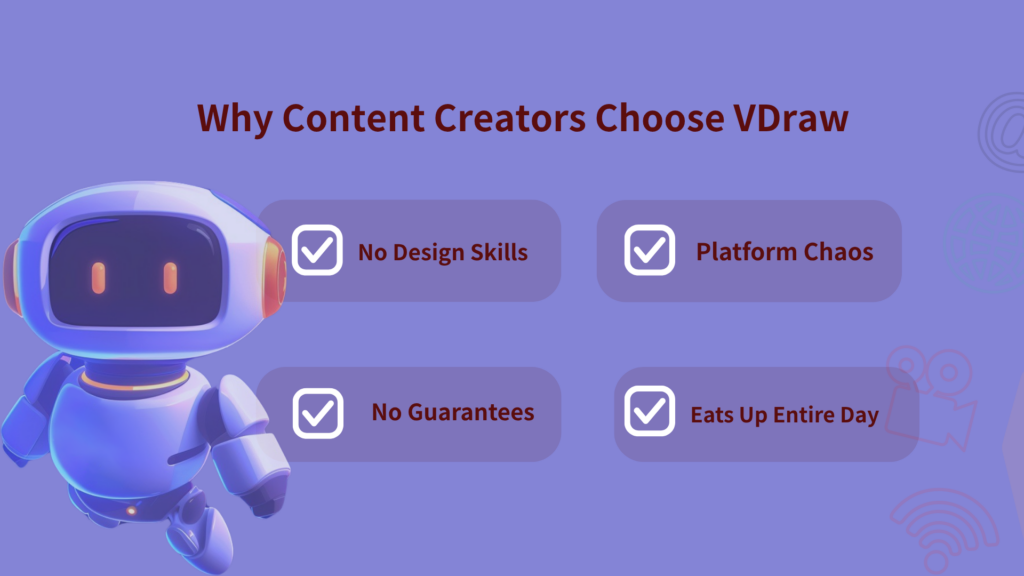
Alternatives: Piktochart AI Quote Generator & InspiroBot
If you're exploring other AI-powered quote creation tools, here are two popular alternatives worth considering:
Piktochart AI Quote Generator
Piktochart offers a specialized AI Quote Generator that allows users to quickly turn a keyword or a custom-written quote into a visually impactful image—within seconds.
- Key Features:
Supports two input modes: you can either input a keyword and let the AI generate a quote, or directly paste your own custom quote.
Offers around 20 professionally designed templates, with flexible customization options for font, layout, and colors.
Includes brand personalization tools, such as uploading your logo, setting brand colors, and selecting branded fonts for consistent visual identity.
- Pros:
Rich template variety and high degree of customization.
Suitable for professionals or teams who need on-brand content.
Export options include high-quality PNG or PDF files, perfect for social media, newsletters, or printed materials.
- Limitations:
The free plan is limited—you can only generate a few quotes per day (e.g., 4 daily).
To unlock more templates, generation capacity, and branding features, you’ll need a paid subscription.
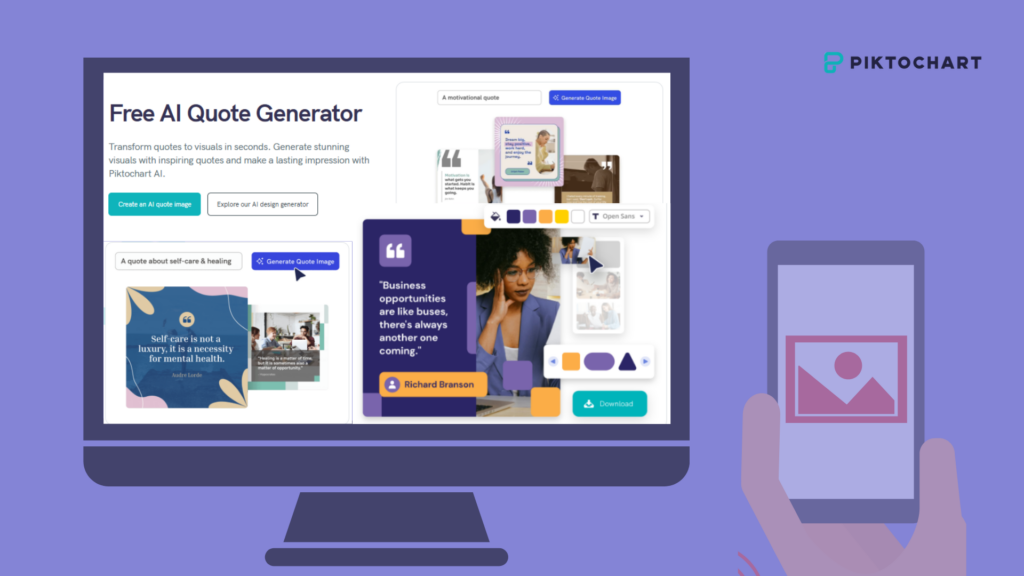
InspiroBot
InspiroBot is a more playful, experimental AI tool that randomly generates quirky, inspirational (and sometimes absurd) quotes. These are instantly paired with visually interesting backgrounds, creating “ready-to-share” quote posters.
- Key Features:
Fully random AI generation—each quote varies wildly in tone, from philosophical to surreal.
Automatically pairs quotes with visually engaging backgrounds like nature, animals, space, and abstract art.
No login or account needed—simply click “Generate” to get a new image and download instantly.
- Pros:
Completely free to use, with unlimited generations.
Incredibly easy to use—just one click to generate.
Great for creative inspiration, humor, or viral content.
- Limitations:
No custom input: you can’t write or control the text of the quote.
Lacks consistency and branding control, making it unsuitable for professional or branded content.
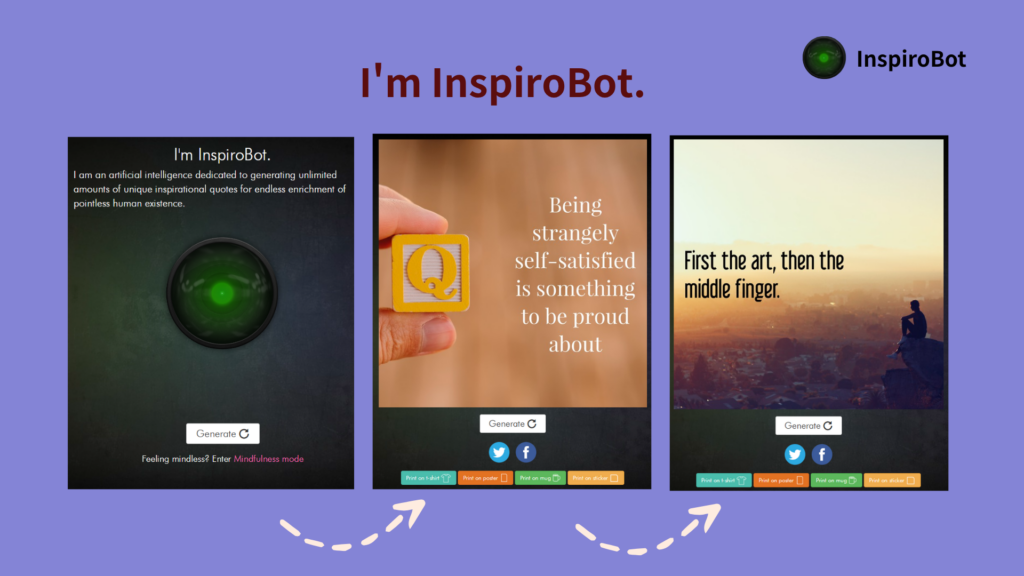
Comparison Table: VDraw vs Piktochart vs InspiroBot
This table compares the features, visual output, and customization options of the three products for your reference.
| Tool | VDraw | Piktochart | InspiroBot |
| AI Auto-Generation | ✅ | ✅ | ✅ |
| Custom Input | ✅ | ✅ | ❌ |
| Template Selection | ✅ | ✅ Multiple Templates | ❌ Random |
| Completely Free | ✅ | ❌ Limited | ✅ |
| Design Output Control | ✅ Highly Controllable | ✅ Customizable | ❌ No Control |
Why VDraw Stands Out
VDraw combines the power of AI-generated quotes with beautiful, editable templates — offering the best of both worlds: automation and control. It’s the only tool in this list that lets you:
- Generate, visualize, and edit quotes in one place
- Export high-quality graphics for social media
- Use for free without any feature restrictions
Whether you're a content creator, educator, or someone who just wants to share meaningful words in a compelling format — VDraw is your go-to visual quote generator.





