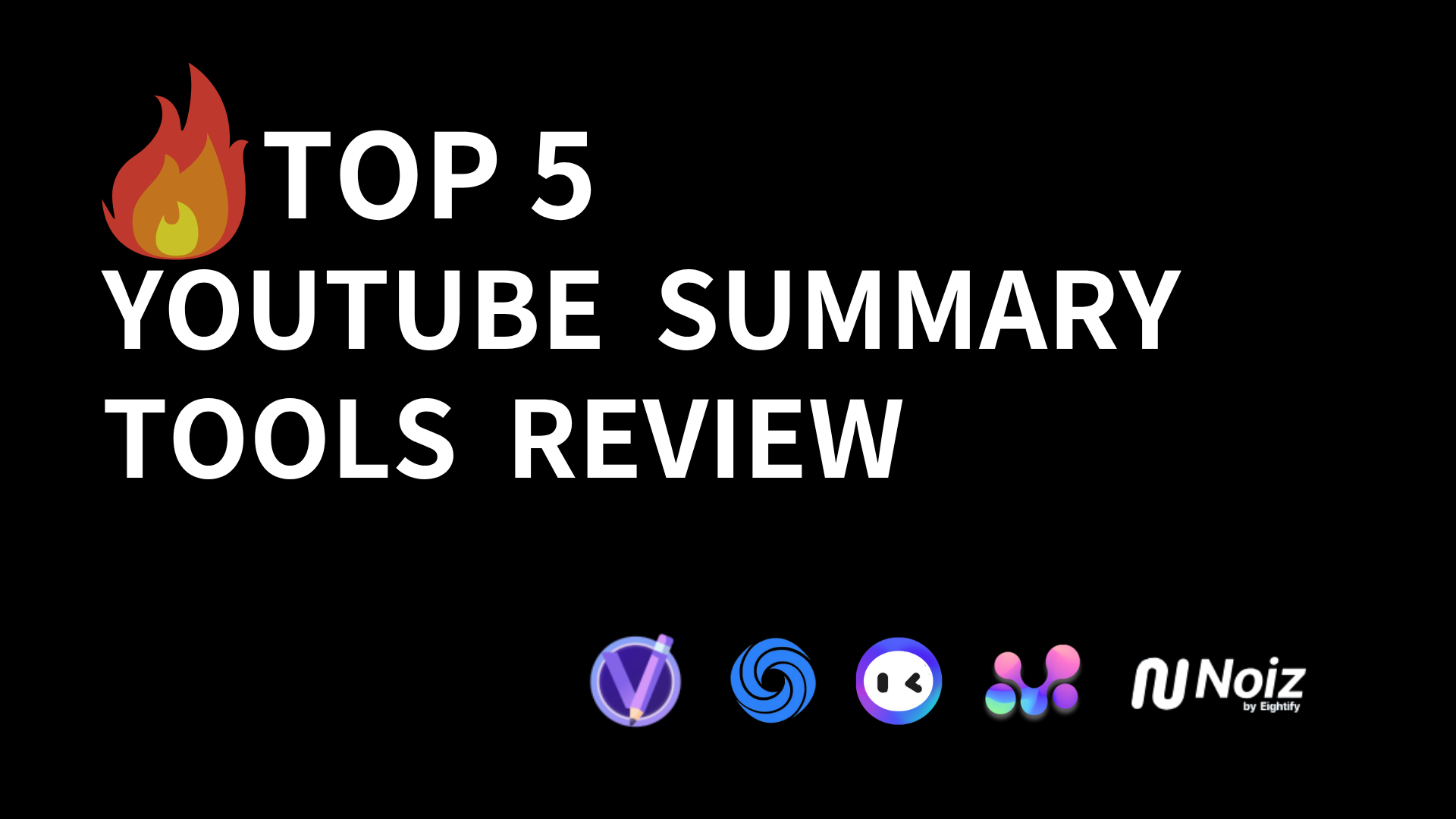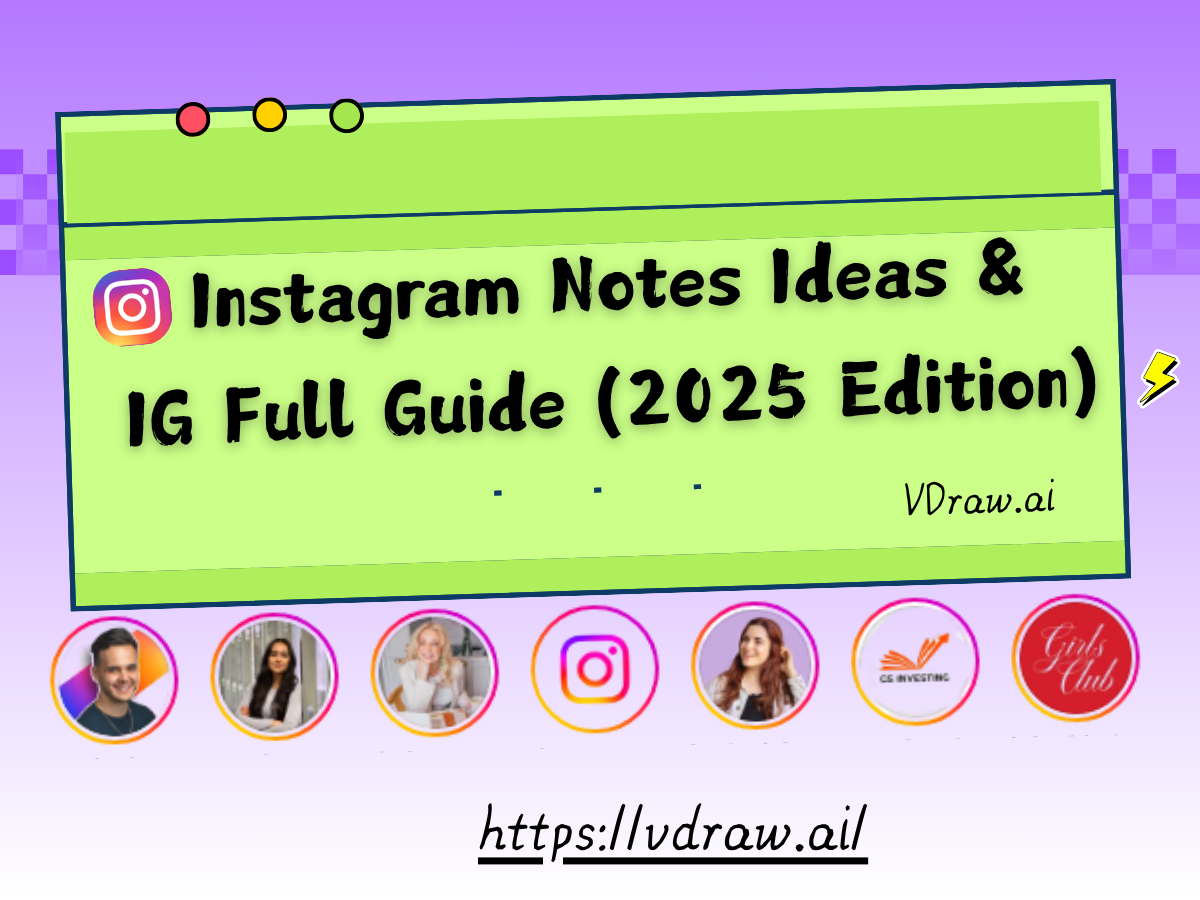Citing YouTube videos correctly is becoming increasingly important in academic writing, research, and content creation. As video content plays a bigger role in learning and communication, knowing how to credit it properly helps maintain credibility and avoid plagiarism.
This article explains how to cite YouTube videos in popular styles like APA, MLA, and Chicago, and introduces AI tools—such as VDraw’s YouTube Summary Generator—that can help extract and summarize key information quickly and accurately.
1. Why Is Correctly Citing YouTube Videos Important?
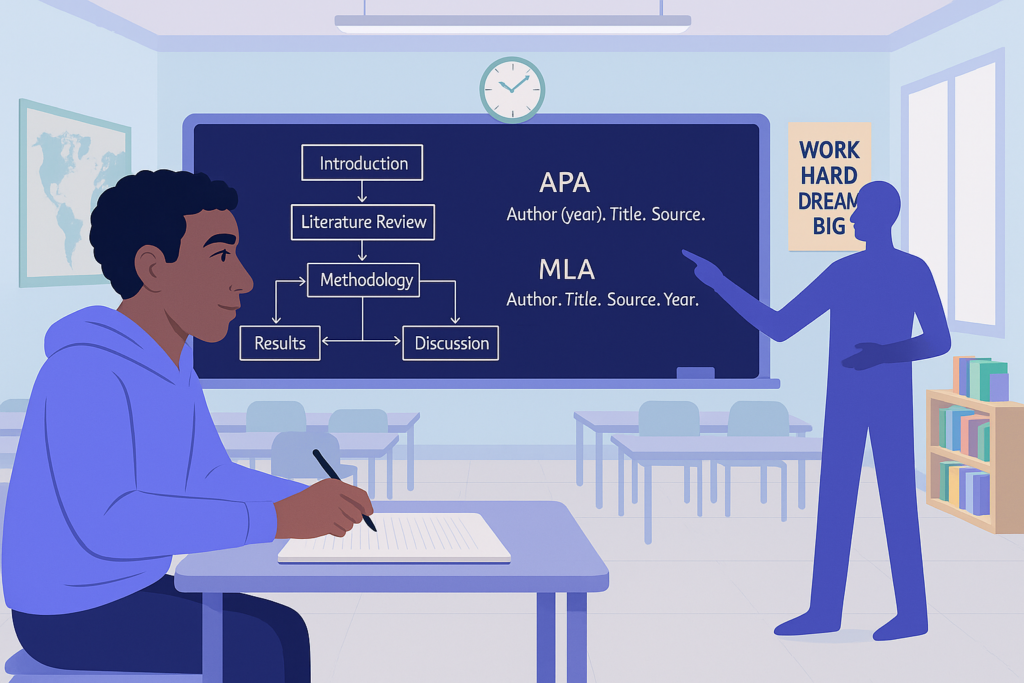
In academia and professional settings, citing sources correctly is critical. YouTube, with its vast content, is a goldmine of information, and as more research and projects incorporate multimedia content, citing these sources properly becomes crucial.
Credibility in Your Work
Correctly citing YouTube videos adds credibility to your work. Whether you are writing an academic paper, blog post, or creating a video of your own, giving credit to the source you are referring to shows that you have done your research and are respecting intellectual property rights. This ensures that your work is perceived as professional, trustworthy, and academically rigorous.
Respect for Intellectual Property
Citing sources is not only about improving the quality of your work; it's also about respecting the work of others. Creators who upload videos to YouTube have invested time and effort into creating their content. By citing them properly, you acknowledge their contribution to the conversation or field, ensuring that they receive the recognition they deserve.
Legal and Ethical Considerations
Failing to cite YouTube videos or using them improperly may result in legal repercussions. Plagiarism is a serious issue, and it's important to always credit the original creator of the video. This is especially true for research papers, blogs, and any content where the information is being used for educational purposes.
Summarization of Content
Additionally, when you're working with a video, it's often difficult to capture all the necessary points in your writing. This is where summarization tools come in. Summarizing the video not only allows you to reference key points effectively but also helps in creating a concise version of the content that your audience can easily absorb. A YouTube Summarizer. A tool like Youtube Summary can make it even easier. can assist in this process, saving you time and providing accurate summaries for your work.
2. Common Issues People Face in How to Cite YouTube Videos

While citing YouTube videos is important, many people encounter challenges when attempting to do so. Here are some of the most common issues people face:
1).How to Correctly Cite YouTube Videos?
Citation formats such as APA, MLA, and Chicago have specific guidelines for citing online videos. For example, how you format the uploader’s name or the video’s URL can vary significantly across styles. Students and content creators alike often find themselves struggling to format citations correctly.
2).How to Extract Key Points from YouTube Videos?
YouTube videos can range from a few minutes to hours long. This poses a problem when you need to extract the most relevant and essential information. For example, if you’re referencing a tutorial, you’ll likely only need to cite specific steps or pieces of advice, not the entire video. This can be time-consuming to sift through, especially if the video is long or contains a lot of filler content.
3).YouTube Summary and Citation Tool
Citing and summarizing a YouTube video simultaneously may seem daunting. While many people use manual transcription tools or rely on taking notes, it’s not an efficient method. Using a tool that automatically generates a YouTube video summary and provides citation-ready information can help automate the process, saving valuable time and effort.
3. How to cite a youtube video?
Luckily, solutions exist for the common challenges people face when citing YouTube videos.
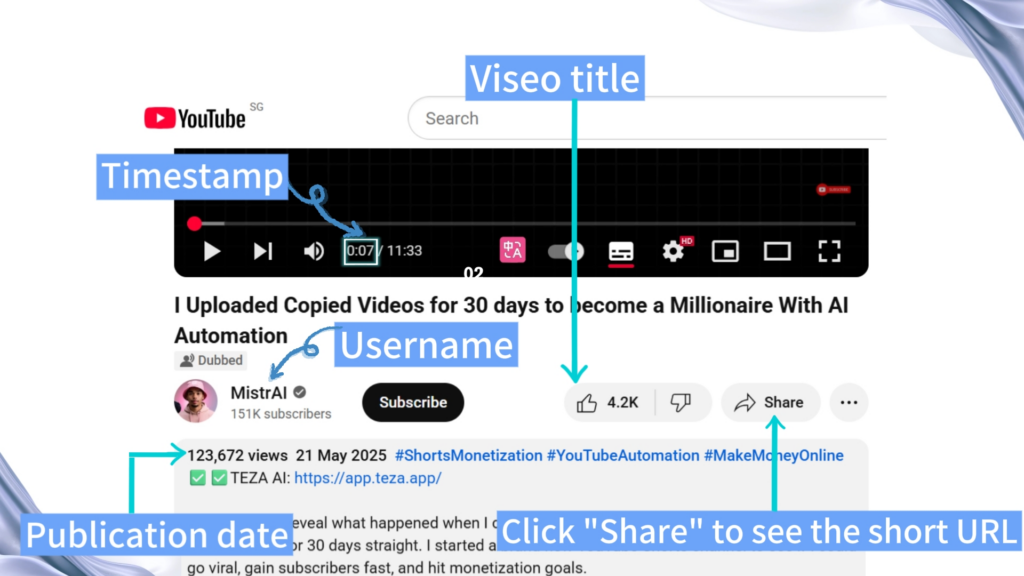
1).Correctly Citing YouTube Videos
Citing YouTube videos correctly is essential for any research or academic work. The format for citing a YouTube video depends on the citation style you are using (e.g., APA, MLA, Chicago), and it might also be influenced by your instructor's preferences. Always double-check the requirements for your specific case. Typically, to cite a YouTube video, you'll need the creator's name (or the channel name), the video title, the upload date, and the video's URL.
Here’s a general breakdown of how to cite a YouTube video in some of the most common citation styles:
MLA (Modern Language Association):
- In-text citation: (Author’s Last Name, Timestamp) or (Video Title, Timestamp) if the author is unclear.
- Works Cited entry: "Title of Video." YouTube, Date uploaded, URL.
- If the author’s name is unclear, use the channel name instead.
- Make sure to include the exact date the video was uploaded.

APA (American Psychological Association):
- In-text citation: (Author, Year).
- Reference list entry: Author, A. A. (Year, Month Day). Title of video [Video]. YouTube. URL.
- If no individual creator is named, use the channel name as the author.
- The upload date is also essential in the citation.

Chicago Style:
- Footnote/Endnote: Author First Name Last Name, "Title of Video" (YouTube video, Date of Upload), URL.
- Ensure that the date of upload is included in your citation.
- Bibliography: Author Last Name, First Name. "Title of Video." YouTube, Date of Upload. URL.
- Again, make sure to include the exact date when the video was uploaded.

General Tips:
- Locate Key Information: Be sure to locate the creator's name (or channel name), the video title, the upload date (usually found in the video description or beneath the video), and the URL.
- Confirm with Instructor: Always verify any specific citation style requirements from your instructor or publisher, as preferences may vary.
- Consistency: Maintain consistency in citation style throughout your work to ensure accuracy and professionalism.
- Timestamps: If you’re referencing a specific part of the video, be sure to include a timestamp in your in-text citation for clarity.
By following these guidelines and using the proper citation style, you can confidently cite YouTube videos in your academic or creative work.
2).Extracting Key Points from YouTube Videos
Extracting key points manually from a YouTube video is a daunting task. While you can pause the video and write down important information, this takes time. The best solution is to use an AI-powered YouTube summary generator. With just the URL of the video, the generator can create a summary that highlights the most important points, saving you hours of work. This summary can then be incorporated into your project or paper with ease.
3).Using AI Tools for Automatic Summarization
Using VDraw Youtube video summarizer helps automate the summarization process. This tool analyzes the video, extracts the relevant information, and provides you with a concise summary. Not only does it save time, but it also ensures that the summary is accurate and relevant. This tool can be used to generate video summaries that are both citation-friendly and easy to digest.
4. YouTube Video Citation Guide: Basic Steps
Citing a YouTube video is not as difficult as it seems if you follow a few basic steps. Here’s a simple guide to help you get started:
Gather Video Information
To cite a video correctly, you need to gather the following information: Title of the video, Name of the video creator or uploader, Date the video was uploaded, The URL of the video.
Choose a Citation Style
Different citation styles have different rules for citing online videos. Select the one that fits your needs. APA, MLA, and Chicago Style are the most common, and each has its unique way of formatting the citation. Be sure to refer to the latest guidelines for each style to ensure accuracy.
Format the Citation
Once you have the necessary information, format the citation according to your selected style.
5. Can AI Tools Help Summarize and Cite YouTube Videos?

Absolutely. AI tools like VDraw do more than just save time—they bridge the gap between video content and written citations. When you're trying to cite a YouTube video, especially a long or content-heavy one, it's not always easy to extract the exact points you need for accurate referencing.
This is where AI-powered summarization tools come in. Instead of watching an entire video and manually picking out the relevant parts, you can paste the YouTube link into a tool like VDraw YouTube Summary Generator, and get a concise, structured summary in seconds.
Once you have the summary, it becomes much easier to pinpoint key quotes, timestamps, and arguments—making your citations more relevant and precise. Whether you're writing a blog post, academic paper, or research-based content, using AI to summarize and cite YouTube videos brings speed, accuracy, and clarity to your workflow.
6. What Is a YouTube Video Summary Generator?
A YouTube video summary generator, which is essential for a complete Youtube Summary. is an AI-powered tool that analyzes a YouTube video and generates a concise summary. These tools use machine learning algorithms to process the video content and distill it into its most important elements. The result is a brief, informative summary that you can use for research, blogs, or even citation purposes.
Using a YouTube Summarizer. A tool like Youtube Summary can make it even easier. ensures that you don’t miss any critical details while allowing you to save time by bypassing the need to watch the entire video.
7. Generate Summaries to Cite YouTube Videos with VDraw
When referencing video content, especially from YouTube, it's often helpful to include a concise summary alongside your citation. A clear summary not only improves readability but also supports your analysis or argument. After generating a summary using VDraw, you can integrate the key points into your paper or blog post, and then include the full YouTube video citation in the references section or as a footnote.
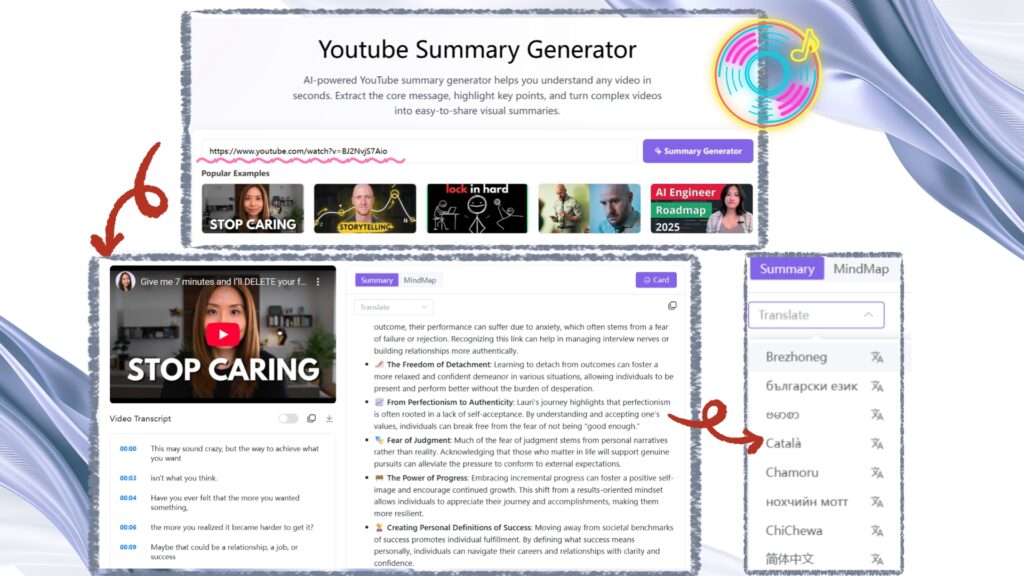
Using VDraw AI YouTube Summary Generator is simple:
1. Visit the Website: Head to VDraw AI YouTube Summary Generator
2. Paste the YouTube Video Link: Copy and paste the link of the YouTube video you want to summarize.
3. Click ‘Generate Summary’: VDraw will process the video and generate a concise summary.
4. Customize the summary length as needed, then incorporate it into your writing along with the proper YouTube video citation (including title, creator, upload date, and URL) using APA, MLA, or Chicago style.
Once you've added the AI-generated summary and citation, your reference becomes more informative and professional. Placing the summary near the citation not only enhances readability but also provides valuable context to support your analysis or argument.
8. Why Choose VDraw?

There are several reasons why VDraw is the ideal choice for generating YouTube video summaries:
- AI Accuracy: VDraw uses advanced AI algorithms to analyze the video and generate accurate summaries.
- Efficiency: You can generate summaries in a matter of seconds, saving you valuable time.
- Easy to Use: The tool is designed to be user-friendly, even for those who aren’t tech-savvy.
9. Conclusion

By now, you should have a clear understanding of how to cite a YouTube video effectively and accurately. From collecting the right information to applying citation styles like APA, MLA, or Chicago, and using smart tools to speed up the process, learning to cite a YouTube video no longer needs to feel overwhelming.
Whether you're writing a paper, publishing a blog, or creating instructional content, citing YouTube videos properly boosts your credibility and professionalism. To make your workflow even smoother, consider using tools like VDraw YouTube Summary Generator to simplify the summarization and citation process.